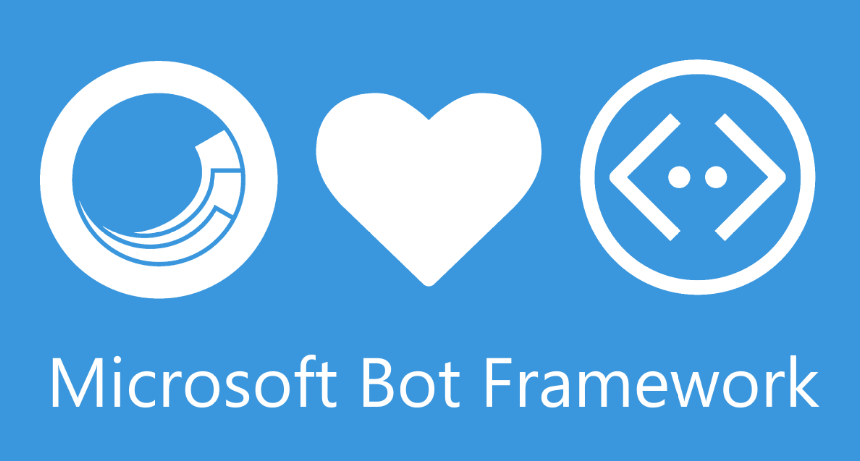
During last February’s HackDay, the NoOps team delivered a prototype version of the NoOps Bot. The NoOps bot is a self-service system that allows an MS Teams user to issue simple commands to be performed by backend Platform services.
The system has two main components, the front-end conversational bot, which processes the messages, and the back-end plugin services, which perform the work requested by the user.
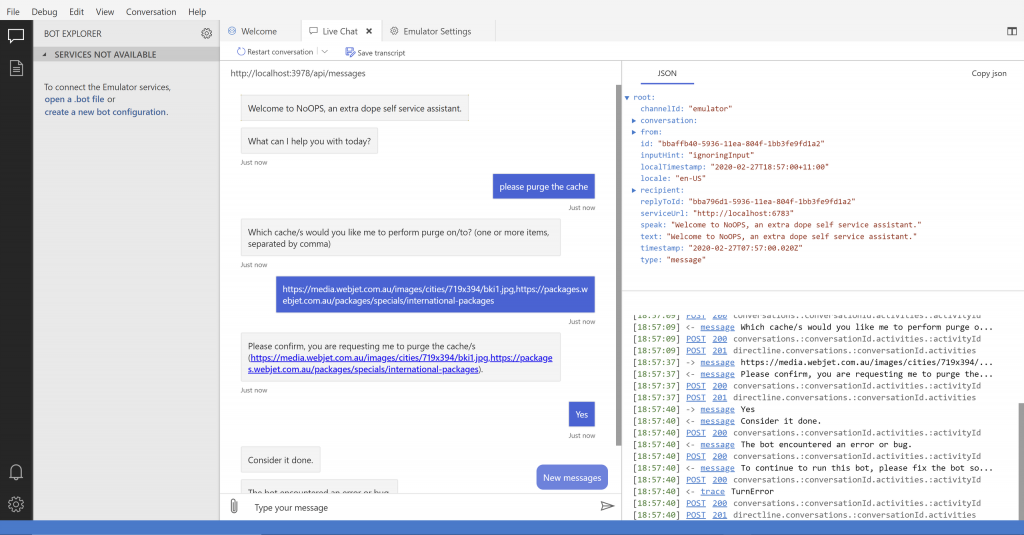
The Microsoft Bot Framework
To develop the NoOps bot, we used the MS Bot Framework. It is a set of services, tools, and SDKs that provides a foundation for developers to build AI bots.
The following are the main components of the Bot service app.
- Hosted in Azure, the Bot Connector Service allows the connection to channels (such as MS Teams) configured in the Azure portal.
- The entry point to the bot service, the Bot Framework Adapter sends and receives activities to/from the Bot Connector Service.
- The Root Bot handles activities (information passed between the bot and the channel, such as a message or a new connection from a user) and runs dialogs.
- Dialogs drive the sequence of interaction between the user and the bot, breaking it down into individual steps that display or receive messages (and connect to the Recognizer.)
- The Recognizer takes messages and identifies intents by connecting to an Azure AI service, the Language Understanding Intelligent Service (LUIS).
Intents and Dialogs
For the HackDay version, the NoOps bot could process two types of requests: purge Cloudflare cache and recycle IIS application pool for our UAT site. The current version of NoOps can process an additional request: show the latest Webjet news (from Google news.)
Each of these requests is defined in the app as an intent, and each intent leads to a separate dialog, as they have varied interaction steps.
News Dialog. The news feature is a single-step process. Once the news intent is identified, it connects to Google News to retrieve an RSS feed and displays the top 5 news titles and links.
Recycle UAT Dialog. This is a two-step process. The bot confirms to the user whether he/she wishes to recycle UAT, presenting a yes/no prompt, and, if yes is clicked, proceeds to send an HTTP POST request to the Recycle UAT service.
Purge Cloudflare Cache Dialog. This has three steps. The bot prompts the user to provide the CDN resource to purge (separated by commas). Then, it confirms to the user whether he/she wishes to proceed (with a yes/no prompt similar to Recycle UAT), and if affirmative, proceeds to send an HTTP POST request to the Purge Cloudflare plugin service, providing the URLs in the payload.
These three dialogs do not require AI to go through their steps. In the future, there may be more intelligence required to perform more complex tasks. But for now, the main use of AI in the NoOps bot is understanding the initial input from the user, received by the Main Dialog, to determine the user’s intent from the natural language message entered. For this, the Bot interfaces with Azure’s Language Understanding Intelligent Service (LUIS).
Language Understanding Intelligent Service (LUIS)
LUIS is an Azure AI product for building and running natural language models. It takes an utterance (text input) and returns one or more intents, each with a score on how strong the utterance aligns with the language associated with the intent. If a score is too low, the Bot is configured to say that it does not understand the request.
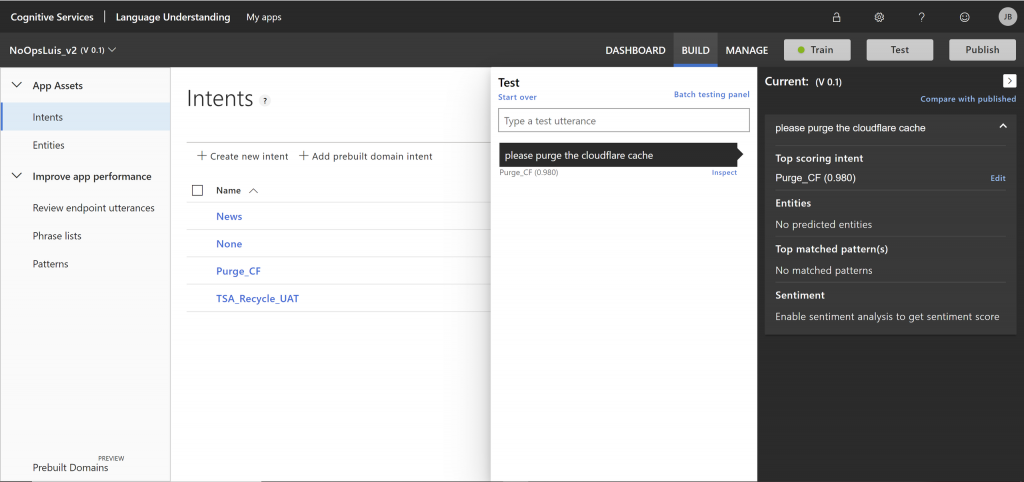
The current NoOps model has three intents: News, Purge_CF, and TSA_Recycle_UAT. Each of these intents has a list of utterances that are used to train the AI to help it understand the text. LUIS also stores a history of messages it has received, including those it was unable to understand, and they can be used as inputs to add to the list and improve the model.
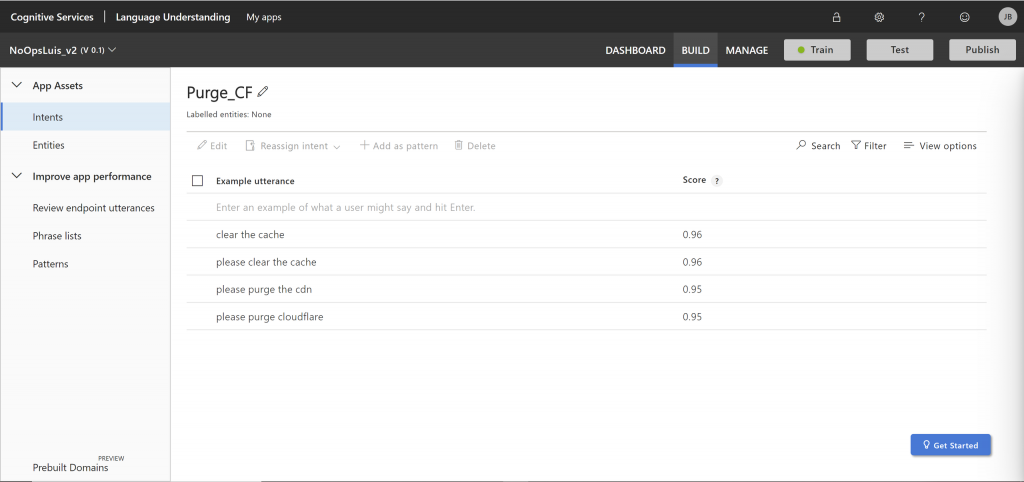
Bot Framework Composer
The current NoOps bot is built with Python. A future version may instead be built using the Bot Framework Composer. Instead of developing the dialogs through Python code, the Bot Framework Composer provides a graphical interface to represent the conversation flow, and generates the logic in a JSON format to be consumed by the Bot service. This makes it easier for teams to build their own bots.
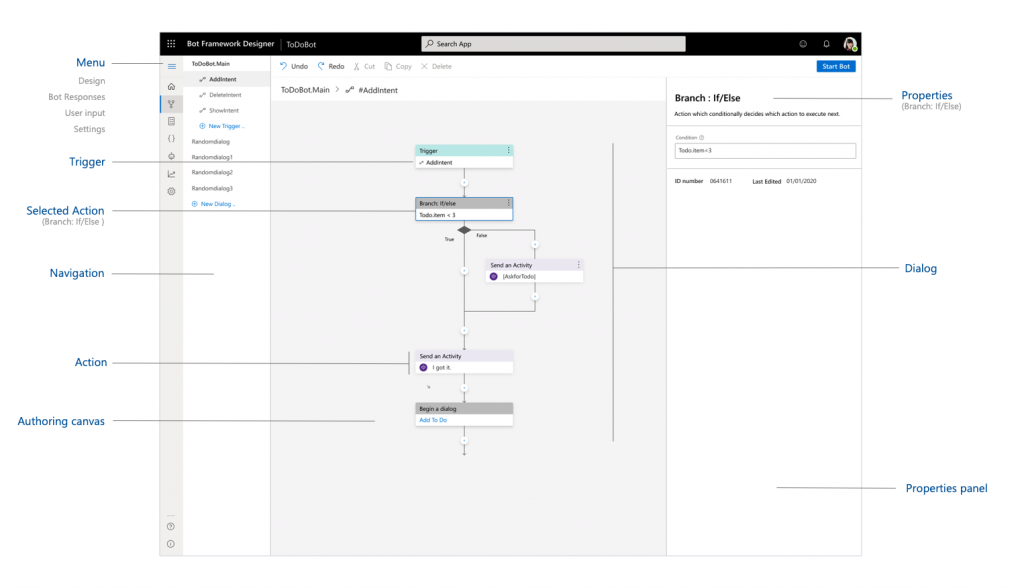
Skills
Beyond simple dialogs, the Bot framework allows extension and reuse through skills. Skills are composable bots, each running as a separate service, that are linked to a central bot. This allows teams to maintain their own bots (as microservices) but are still all connected to one central channel. Microsoft has created a number of out-of-the-box skills that have productivity capabilities such as managing calendars, sending emails, or providing map information.
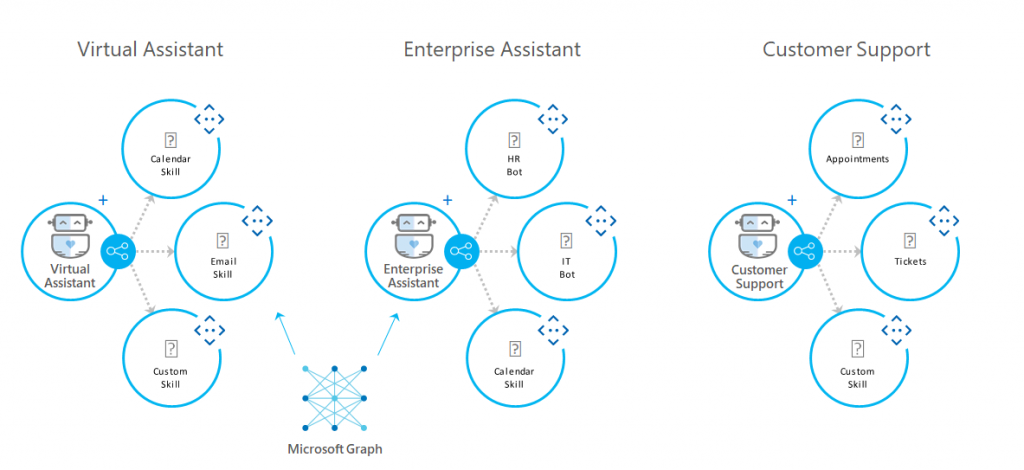
Possible Future Applications
The NoOps bot is but one of the many possible applications of the Bot Framework for WebJet. It is interesting to note that one of the samples in the Bot Framework SDK tutorial is Flight Booking. Bot frameworks like the MS Bot Framework are an alternative to packaged AI chatbot solutions. With the recent spike of LivePerson use due to travel bans, it can someday also be able to help reduce the load of Customer Centre, and provide great value to Webjet and its customers.
Since the release of NoOps Bot, we have received a number of feature requests, with a few posing some implementation challenges.
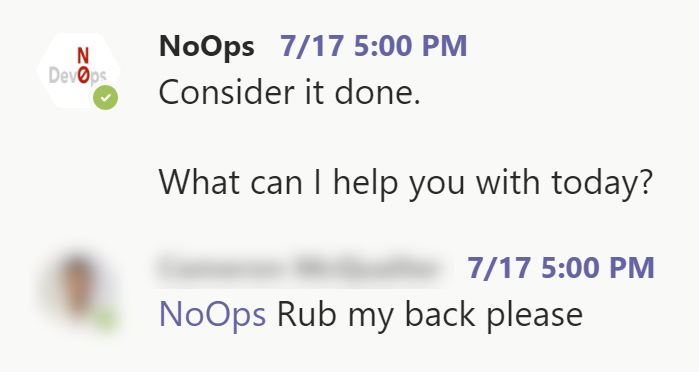

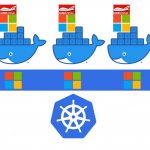

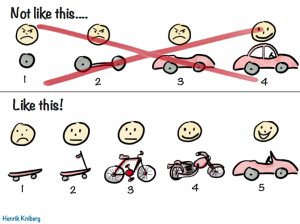

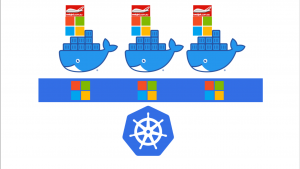
No comment yet, add your voice below!